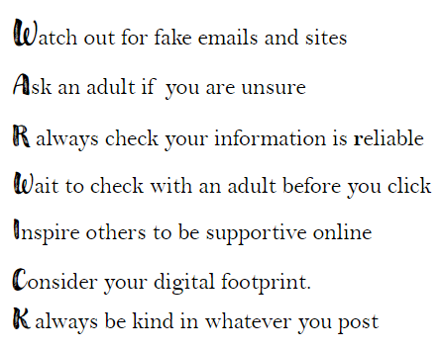News from our Digital Leaders

Our Year 5 Digital Leaders have been busy putting together some information about online safety.
Screen Time
There are many games are suitable for children at Primary School and some which are not. For example, teach your child to be careful when using sites such as Roblox. Some of the trades may not be real and your child might be ‘scammed.’
Parents could use free online coding 'games' which stop children from being able to play against other people who are strangers, which is how Cyberbullying comes around (we’ll talk about this later). These games are online and for free and this includes: Lightbot and Scratch. Another good coding resource is raspberry pi which is not for free, but it has some excellent kits which keeps children amused for hours.
Parents should think about how long a child should spend staring at a screen playing online per week. There is some good advice on the internet matters site.
Cyberbullying
Cyberbullying is being unkind to somebody online. It is a form of bullying which does not take place in person. This could make someone feel sad and bad about themselves. A form of cyberbullying is sending mean and offensive emails or messages to someone. It is wrong and shouldn't be happening if it does children should tell a grown-up and report the messages if they are consistent. You should save them and not delete them also block them and politely but firmly tell the bully to stop. It is repetitive. It could be sharing videos and pictures of you without your permission, this could be public, which could create more than one bully. Look out for the effects of Cyberbullying, they might be:
- Depression
- Isolation
- Anger
- Illness
- Humilliation
Good Advice that parents should be aware of:
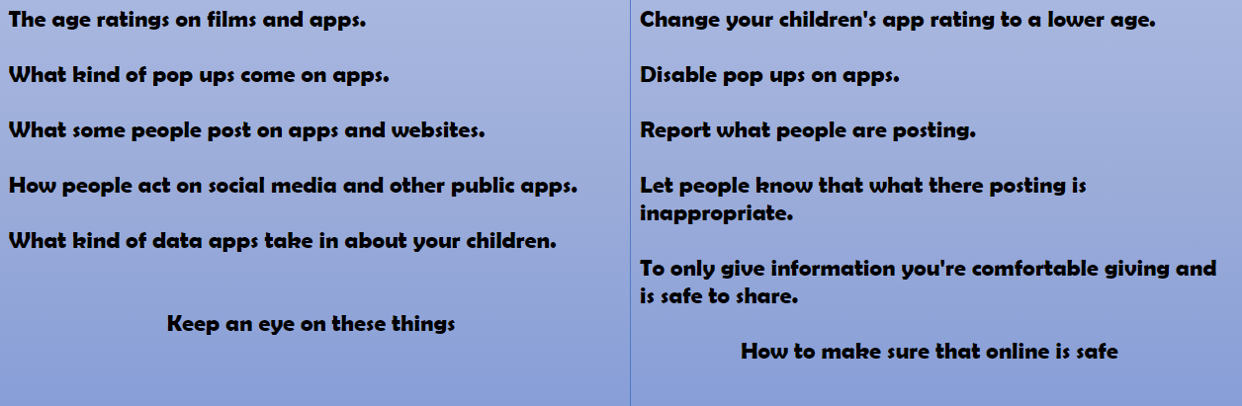
Social Media
There are apps like Tik Tok, Facebook, Instagram, Facebook Messenger, YouTube etc.
These are all social media that have different age limits. Young children who are in primary or even secondary schools, shouldn’t be allowed to access these websites although YouTube might be allowed at a young age. Social media is really supposed to be for adults but some teenagers are allowed to use it. There are some settings that allow you to put parental controls on and child safe lock if you do choose to let your child access apps, but please try and keep your children safe because they might not be ready to be exposed to the world yet. There can be some unappropriated things on apps which is what the age rating is for so parents must check the age.
Parents can find out how to use the site safely here: https://www.internetmatters.org/hub/esafety-news/tik-tok-app-safety-what-parents-need-to-know/
The Tik Tok safety guide can also be downloaded here: https://www.internetmatters.org/resources/tiktok-safety-guide-for-parents-to-support-young-people-on-the-app/
SMART
Share the smart rules with your child and check that they are confident online.
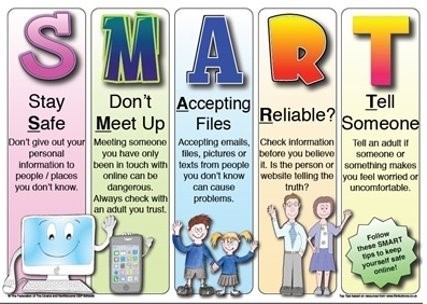
Our School Smart Rules: